Match Report
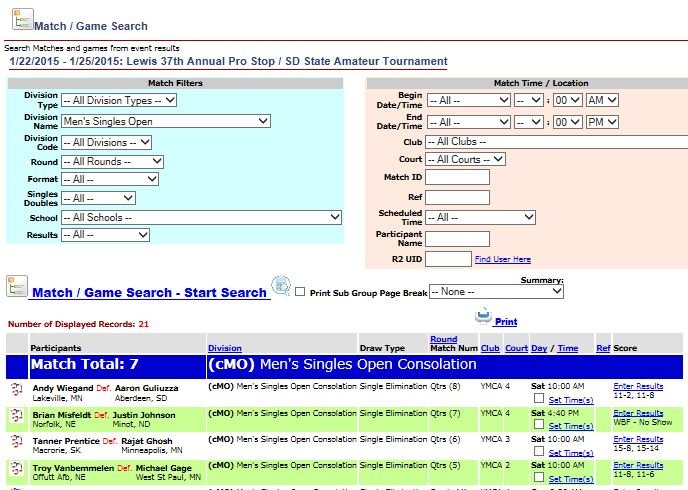
|
The match report allows director to do match searches. Use match filters and filter divisions by division type, division name, division code, round, draw format, if it is singles or a doubles division, school, matches with results entered. Also include a start and end time, venue, court / field number, match ID, referee name, if a time is scheduled for the match, and participant name and ID.
Once the filter options are set, the matches will come up based on the filter. The match will list each person / team competing in the match along with where they are from. It will also list the division name, draw type, round, location and time, ref name, and final scores.
Director has ability to set match times directly from match report page by checking multiple check boxes and clicking the set time link. There is also a link to enter scores directly from the match repot page. Another link will be available to print scorecards if no results are in for the match.
Each column header is linked and clickable. Clicking on each link will resort the match report by that column. Use this feature to print ref schedules, print upcoming matches, unscheduled matches, etc.
|
The Summary dropdown menu creates an overall summary report for all the matches in the query. Use this to compare players, schools, cities, states, and countries. New chart will display win / loss ratios, games won / lost, and points scored / scored against.
The director can also compare results from different events. The results from all the players / teams will appear in the match report. The director can use that report to help in seeding brackets.
A matchup summary by division can also be displayed on the match report page. The summary will show everyone in the division when they played someone else in the same division and compares their total match up results.
|
