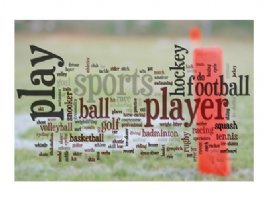Membership System Screen Shots
The R2sports membership software helps an organization manage its users.
Groups can be created and users linked to specific groups. An administrator can use the email generator tool to communicate with all the users in a group. Users can join or renew their membership online by making selections from the shopping cart. Approved directors can also pay their sanctioning fees through the membership website.
All payment transactions are recorded in the activity history and reports can be generated for each user. Easily update user data and search user records. Generate reports and export them to excel or an access database.