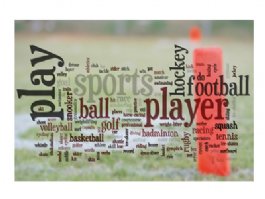|
|

|
Track Users
Use the member database search to generate reports by selecting from multiple sort options including by group, membership type, and access level. Add / modify / merge user profiles and print mailing labels. |
|

|
Manage User Access Levels
Ability to create and modify member website access levels to determine which content users can access. Multi-level security access level types: Administrator, Commissioner, Event Director, Current Member, Non-Member. Administrators manage access levels for other users with ability to set access expiration date |
|
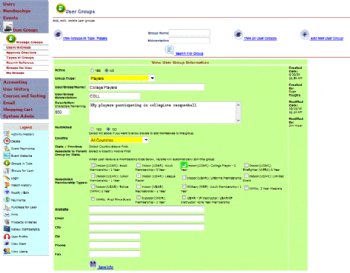
|
Modify Groups
Create an unlimited number of software member groups and link them to a group type. Players and users join groups like juniors, collegiate, women, etc. Ability to create sub-groups, for example, a national association can be the parent group to a state association. Manage users in a group and designate certain users as group administrators who can manage their and communicate with users in the group. |
|
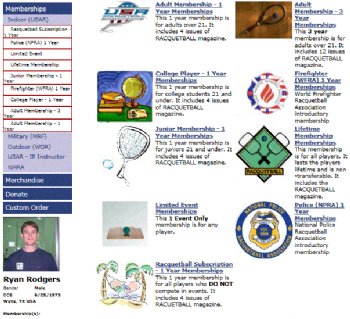
|
Membership Settings
Create an unlimited number of website membership types that players can purchase. Memberships are linked to user groups. For tournaments linked to groups, a player must have a current member before registering online. Event directors can easily renew all expired membership in their event using the management member multi renewal feature.
Manage user’s membership information and override membership number and expiration dates. Users can be current in multiple membership types at the same time and print their own membership cards. Ability to set and track rebates on membership payments. Option for commissioners to purchase memberships for users with rebate withheld.
|
|

|
Event Sanctioning for tournaments, leagues, seasons, and camps.
Use the online events search to easily find an event using multiple filter options. The director approval system allows a normal user to request to become an approved director to run sanctioned events. The commissioner receives an email request and approves or denies the request. If approved, the user receives an email indicating he now has director access to sanction events.
Administrators can activate the events software without having to pay a sanctioning fee. Commissioners can sanction an event without needing approval and a normal director will have to request a date for the event. Once approved by a commissioner, the director activates his event and goes through the setup process of the tournament template.
|
|
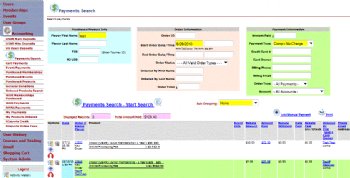
|
Payments and Accounting
Search all the payment transactions in the members database together or view membership and event registration payments separately. Search all products ordered by membership type purchased, event sanctions, and other shopping cart items. Current members and directors only have option to view their own personal orders and payments. |
|

|
Activity History
Every time an action happens or a transaction occurs, a user history record is saved. Administrators can search the membership site activity history of a user to easily research actions within the membership software. |
|
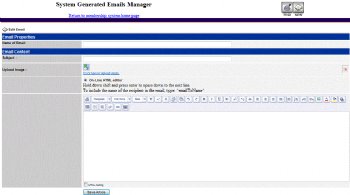
|
Email Communications
After the user performs certain actions in the membership software, like requesting to sanction an event, automated emails are sent to the user through the membership management email system.
Commissioners and administrators can communicate with the users through the built-in email system in the membership program. Create your own, or quickly select a recipients list grouping based on a group in which the user belongs, or all current members within a specific membership type.
Administrators don’t go through the approval process, but when a commissioner sends an email communication through the membership software, before it is sent to all the recipients, it must be verified by an email approver. Once the email is accepted to go out, it is sent, and other designated approvers get an email notification indicating the email was approved and no further action is needed.
|
|
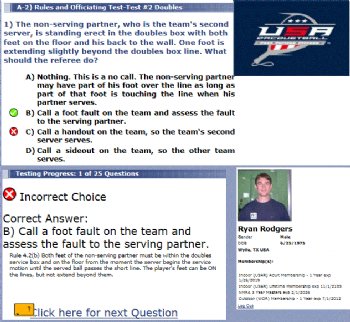
|
Create courses and online tests
Administrators can generate online tests for users in the member software testing system and view testing results. Create an online course that a user must take before they go through the member testing software. After successfully passing an online test, customize a template membership diploma that can be printed and presented as proof of getting a certification.
System can automatically add users that pass to a specific user group, like the group of certified referees. Create a series of tests where you must first pass test 1 before moving on to test 2.
|
|

|
Data output
Ability to print reports, export to excel, download as an access database, and create mailing labels. |
|
|
|
|
|
|
|
|
|
|
|
|
|
|
Featured Events
|
|
Racquetball
2026 57th Florida State Singles Championships
2/27/2026 - 3/1/2026
Sarasota, FL
|
|
|
Handball
2026 R48Pro Season 14 Stop #4 – Leo Canales Sr Juarez Open: March 6-8, 2026
3/6/2026 - 3/8/2026
Cd. Juarez, MEX
|
|
|
Racquetball
2026 EVE Promotions 3WallBall Beach Bash
3/19/2026 - 3/22/2026
Hollywood, FL
|
|
|
Handball
2026 R48Pro Season 14 Stop #5 – LAAC Open: March 20-22, 2026
3/20/2026 - 3/22/2026
Los Angeles, CA
|
|
|
Racquetball
2026 Warhawk Open
3/26/2026 - 3/28/2026
Monroe, LA
|
|
|
Racquetball
Inaugural Spring Showdown
3/28/2026 - 3/29/2026
Millersville, MD
|
|
|
Handball
2026 USHA Hall of Fame & R48 Pre Qualifier: April 10-12, 2026
4/10/2026 - 4/12/2026
Tucson, AZ
|
|
|
Handball
2026 R48Pro Season 14 Stop #6 – The Aces Player's Championship: May 1-3, 2026
5/1/2026 - 5/3/2026
Salt Lake City, UT
|
|
|
Racquetball
2026 US OPEN
6/10/2026 - 6/14/2026
Springfield, MO
|
|
|
Racquetball
2026 Outdoor Nationals Racquetball Championships
7/10/2026 - 7/12/2026
Huntington Beach, CA
|
|
|
Racquetball
2026 Scholastic Elite Camp
7/27/2026 - 7/31/2026
St Louis, MO
|
|
|
Handball
2026 World Wallball Championships
9/14/2026 - 9/19/2026
New York, NY
|
|
|